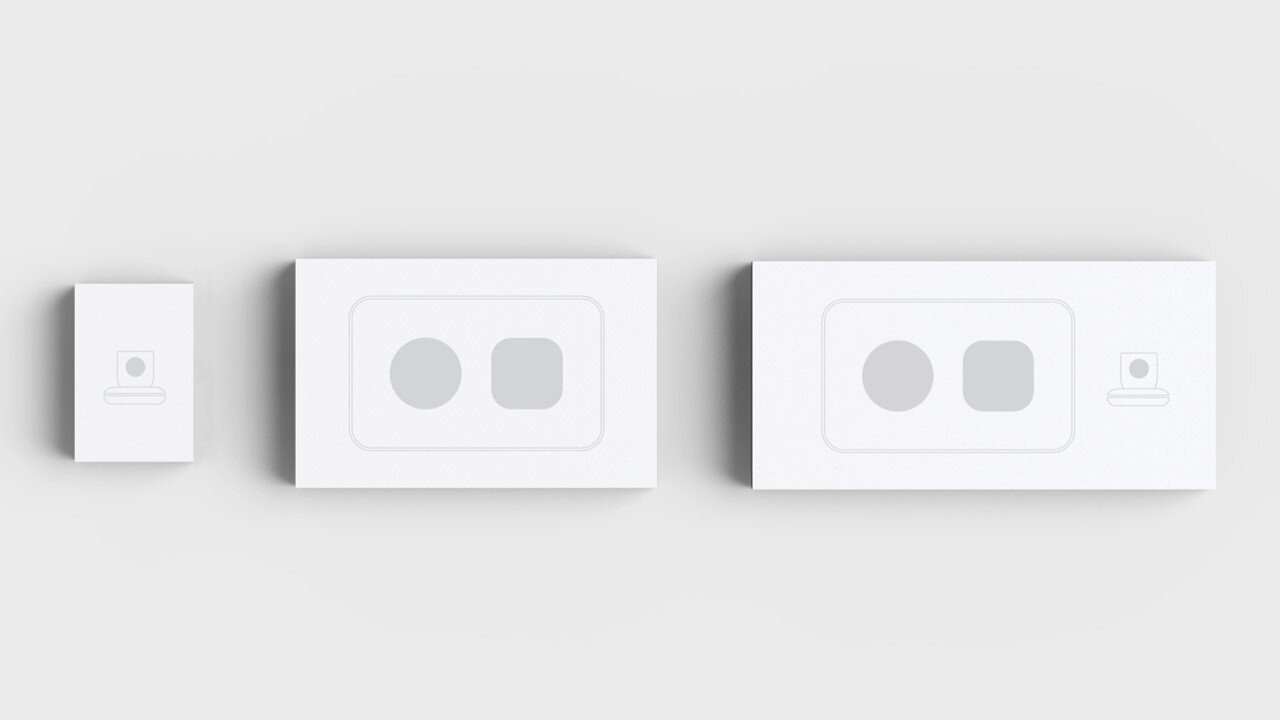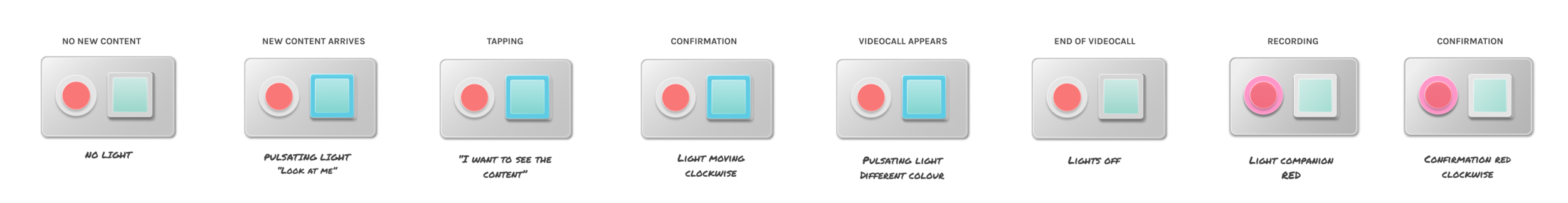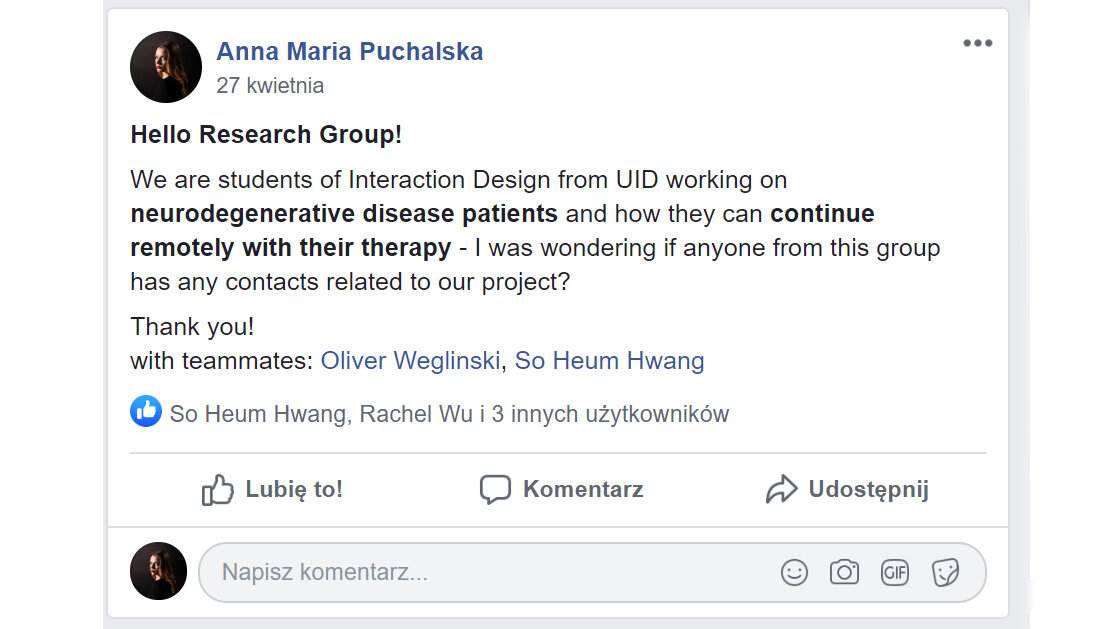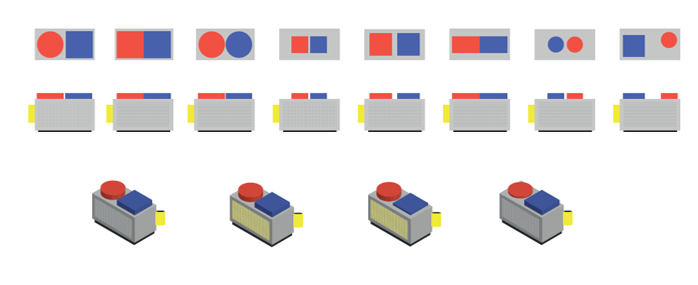Intro
10 weeks, 2020, UID
team: Oliver Weglinski, Soheum Hwang
course: General Product / Service Design
Solution
System supporting connectedness between individuals at early stage of Alzheimer and the loved ones through accessible technology.
Why?
People with Alzheimer's who are living alone and with lack of meaningful contact are at a higher risk of the disease progressing faster.
Concept in action:
Our approach and methods:
Human-centered participatory design process involving remote user-interviews and workshops for the first time fully remotely as a team of three.
∘ RESEARCH: Focus Groups, Interviews, Digital Ethnography
∘ IDEATION: Co-Creating Workshops, Experience Principles, Expert Review
∘ SERVICE DESIGN: Service Roadmap, Service Prototype
∘ PROTOTYPING: Physical Product and Interactions, App UI
∘ STORYTELLING: Filmmaking, Illustrations
DESIGN QUESTION:
How to support remote connectedness and togetherness between individuals with early Alzheimer’s and their loved ones?
DEFINED PROBLEMS:
Isolation and loneliness accelerate a cognitive decline
Technologies alienates those who are unfamiliar with it
Current technology keeps the elderly out of the social loop
Forced support reduces the autonomy of the elderly
How does it work?
Components ∘ Key Features ∘ Interactions ∘ Principles
COMPONENTS
Portal + Cam + TV / App for caregiver
Basic set: Portal + Cam
Kits depending on needs
TV set for the elderly
App for the caregiver (+ circle)
KEY FEATURES
Sending memories through the app
Hannah sends pictures, clips from the last trip to grandma Margaret with the audio message narrating the story. Grandma can access the content and the slideshow will play on TV set.
Dropping in - digital meeting touchpoint
While grandma is watching the content on the TV screen, Hannah receives the notification that grandma accessed the content and she can drop in, if she wants to.
Shared open-ended activities in a digital space
Hannah and Margaret can share meaningful experiences together.
Sending recorded messages through Portal
Recordings are the only content that can be sent while Portal is connected to the TV.
Portal interaction + feedback
Recording button / recording message + confirmation
New content arrives / accessing new content + confirmation
INTERACTIONS
It's a communication with a different and powerful dynamic – it can be asynchronous and informal with occasional synchronous gatherings.
- Niklas, Umeå University Psychology Departement
Synchronous way of communication - slideshow + videocall
Sending the content to grandma
Hannah receives a notification
Accessing the content - pushing button
Hannah decides to drop in
Slideshow activates
Meaningful experiences together
Asynchronous way of communication - slideshow + audio messages
Grandma is accessing the content
Slideshow activates
Hannah is too busy to connect at the moment
Grandma continues to watch the slideshow
Grandma records a message
Hannah plays an audio message
PRINCIPLES
1/3 Integrating accessible connectedness into everyday life
“Multiple positive experiences can create better emotional connection and attitude toward the usage and help to create a routine - for both"
- Ulli, nurse and a caregiver
Sharing positive, easy, open-ended experiences
The system encourages emotional attachment
Creating an opportunity for voluntary participation
2/3 Adapting cognitive sustainability through soft technology
“Contact with technology itself can expose cognitive state of the elderly with Alzheimer and show how the disease progresses.”
- Latasha, ergotherapist
Building confidence of usage - no technological fluency required
The appearance invites for interaction - low threshold to enter
Simple and intuitive context and ways of usage
3/3 Communication that goes in both direction but in two ways
“Alzheimer as a disease affects people differently - it's important to have an adaptable and flexible solution”
- Catharine, physiotherapist
Building familiarity - analogous with other systems
No to passive “monitoring” and surveillance
The interaction must simple and excludes redundant features

RESEARCH
If you met a person with dementia, you’ve only met one person.The disease will develop differently with each individual.
- Ulli, caregiver of a person with dementia
Over 10 interviews with caregivers and professionals - using different methods - identifying problems, exploring concepts
Reaching out to potential users
Journaling exercises for participants
Working with gathered material in various ways
Workshop with experts - caregivers, occupational therapists, educational nurses, hospital staff - identifying goals, shaping principles
Ideation + Validation workshop - going back to participants and experts - formgiving, validating interaction flow
Testing with adults over 50 - what kind of shapes, colors, forms, interactions are intuitive? - live view changes and adjustments
“Buttons should definitely have different shapes and colors!”
“I would always be concerned to push a button with saturated red color.”
“Sometimes I can’t really make sense of icons - but words record or play seem to be understandable”
Prototyping with Arduino, 3D printed elements and textiles.
Wizard of Oz with Portal, App and TV set - filling the gaps and details of the interaction flow within the team
Wizard of Oz testing with one of the participants